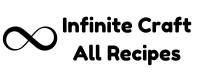How to Make FNAF in Infinite Craft in 2024
Creating Five Nights at Freddy’s (FNAF) in Infinite Craft is an exciting challenge for fans. This guide provides a step-by-step approach to crafting FNAF, ensuring your creation is both fun and accurate. Infinite Craft allows you to combine basic elements to create complex items, opening up a world of creativity.
Infinite Craft is a sandbox game where players use four basic elements—🌍 Earth, 💧 Water, 🔥 Fire, and 🌬️ Wind—to create new items. The game’s mechanics involve combining these elements in specific ways to unlock more complex creations.
How to Make FNAF in Infinite Craft?
Step 1: Making Freddy Fazbear
To create Freddy Fazbear, follow these combinations:
- 🌬️ Wind + 💧 Water = 🌊 Wave
- 🔥 Fire + 💧 Water = 🌫️ Steam
- 🌊 Wave + 🌫️ Steam = 🏄 Surf
- 🌊 Wave + 🏄 Surf = 🏄♂️ Surfer
- 🌬️ Wind + 🌍 Earth = 🌪️ Dust
- 🌬️ Wind + 🌪️ Dust = 🌪️ Sandstorm
- 🏄♂️ Surfer + 🌪️ Sandstorm = 🏜️ Sandman
- 🏄♂️ Surfer + 🏜️ Sandman = 💭 Dream
- 💭 Dream + 💭 Dream = 😱 Nightmare
- 🌍 Earth + 🌪️ Dust = 🌍 Planet
- 🌫️ Steam + 🌍 Planet = ⚙️ Steampunk
- ⚙️ Steampunk + 🌍 Earth = 🤖 Robot
- 🌍 Planet + 🤖 Robot = 🤖 Cyborg
- 😱 Nightmare + 🤖 Cyborg = 🤖 Freddy
- 🔥 Fire + 🤖 Freddy = 🐻 Freddy Fazbear
Now, you have Freddy Fazbear. Next, we’ll create the Game element.
Step 2: Making the Game Element
To create the Game element, follow these combinations:
- 🌍 Earth + 🌬️ Wind = 🌪️ Dust
- 🌪️ Dust + 🌍 Earth = 🌍 Planet
- 🌍 Planet + 🔥 Fire = ☀️ Sun
- ☀️ Sun + 🔥 Fire = 🌞 Solar
- 🌞 Solar + 🌍 Planet = 🪐 System
- 🪐 System + 🔥 Fire = 🖥️ Computer
- 🖥️ Computer + 🪐 System = 💽 Software
- 💽 Software + 🌍 Earth = 🎮 Game
With both Freddy Fazbear and Game elements ready, we can now create FNAF.
Step 3: Combining Elements to Make FNAF
To create FNAF, combine the elements as follows:
- 🐻 Freddy Fazbear + 🎮 Game = FNAF
Additionally, you can create the full title “Five Nights at Freddy’s” using these steps:
- 🔢 Number + 4 = 5
- 🌙 Moon + 🌸 Flower = 🌜 Night
- 🌜 Night + 🌸 Flower = Five Nights at Freddy’s
Advanced Combinations
Once you have FNAF, you can create other FNAF-related elements:
- FNAF + 🎮 Game = FNAF 2
- FNAF + FNAF 2 = FNAF 3
- FNAF + 🌍 Earth = 🐻 Freddy
- FNAF + 🖥️ Computer = Glitchtrap
- FNAF + 💽 Software = FNAF World
- FNAF + 🌼 Dandelion = Balloon Boy
Frequently Asked Questions (F.A.Q)
What is Infinite Craft?
Infinite Craft is a sandbox game where players combine basic elements to create new items.
How do you combine elements in Infinite Craft?
You combine elements by selecting two at a time to form a new element.
What are the basic elements needed to create FNAF?
The basic elements are 🌍 Earth, 💧 Water, 🔥 Fire, and 🌬️ Wind.
Can I create other FNAF characters in Infinite Craft?
Yes, you can create additional FNAF characters like Glitchtrap and Balloon Boy.
Wrapping Up
Creating FNAF in Infinite Craft is an exciting and rewarding process. By following the steps outlined, you can bring the spooky world of Five Nights at Freddy’s into your game. Don’t hesitate to experiment with other combinations and share your creations with the community. Happy crafting!